INIM: "Inim Reconnect" is now available for reconnecting the control panels to the Cloud
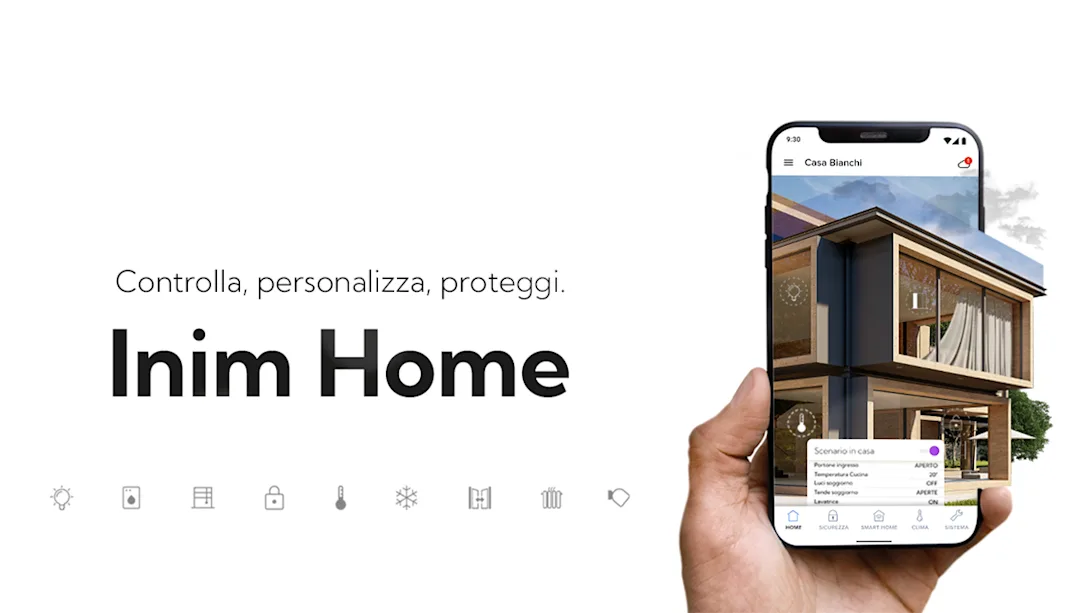
We would like to inform you that it is now possible to reconnect intrusion control panels to the Cloud through the Inim Home app.
We have integrated the "Inim Reconnect" function within the app, now available for both iOS and Android systems. Therefore, there is no longer a need to use the APK app sent in the previous days. The "Inim Reconnect" function will be visible only to users with systems affected by disconnection from the Cloud and compatible with this solution.
To reconnect the control panels to the Cloud, the user can follow these simple steps:
Update the Inim Home app in the store.
Open the app and tap the menu icon in the top left corner (three horizontal lines).
Tap on "Settings."
Tap on "Inim Reconnect."
Tap the "Start Scan" button.
The user only needs to ensure that their smartphone is connected via Wi-Fi to the same local network to which the control panel is connected to restore the Cloud connection.
COMPATIBLE SYSTEMS WITH "INIM RECONNECT":
The "Inim Reconnect" function in the Inim Home app is available for the following compatible systems:
SmartLiving* with SmartLAN/SI
Prime* WITHOUT PrimeLAN
Sol* with Sol-LAN
*all models
The following systems are currently excluded:
SmartLiving* with SmartLAN/G
SmartLiving* connected to the Cloud exclusively with Nexus (without SmartLAN/SI)
Prime* with PrimeLAN
Prime* connected to the Cloud exclusively with Nexus (without onboard LAN)
Prime* with PrimeWiFi
Sol* connected to the Cloud exclusively with Sol-2G/3G/4G (without Sol-LAN)
Sol* with Sol-WiFi
*all models.
- Stay updated on news and promotions
- Receive new tutorials and guides
- Unsubscribe anytime















